You will need to know:
- your Pendeo sFTP username and password – check the Pendeo control panel
- your Database Admin URL – check the Pendeo control panel
- your database username and password – this can be found in your site’s wp-config.php file – use sFTP to access your site, download the wp-config.php and open it in an editor – the following lines contain the information you need:
define(‘DB_USER’, ‘Username‘);
define(‘DB_PASSWORD’, ‘Password‘);
How to do the export
- Login to your Pendeo Database Admin using your database username and password.
- After logging in, click on Dump.
- At the Dump screen select ‘save’ as the output type, double check that all other options match the screenshot below and then click Export.
- Copy the downloaded .sql file somewhere for safe keeping
- Step 1 – after logging in, select the ‘Dump’ option
- Step 2 – Select the output type and click Export
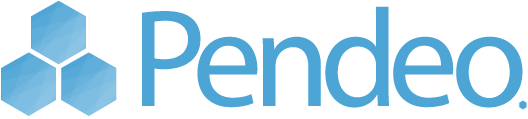
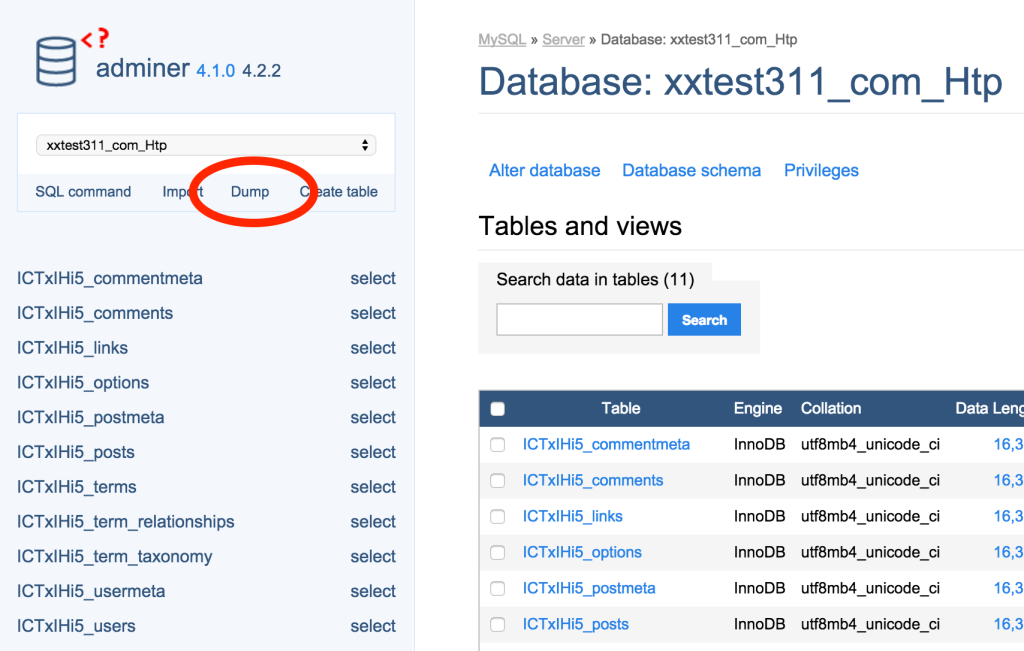
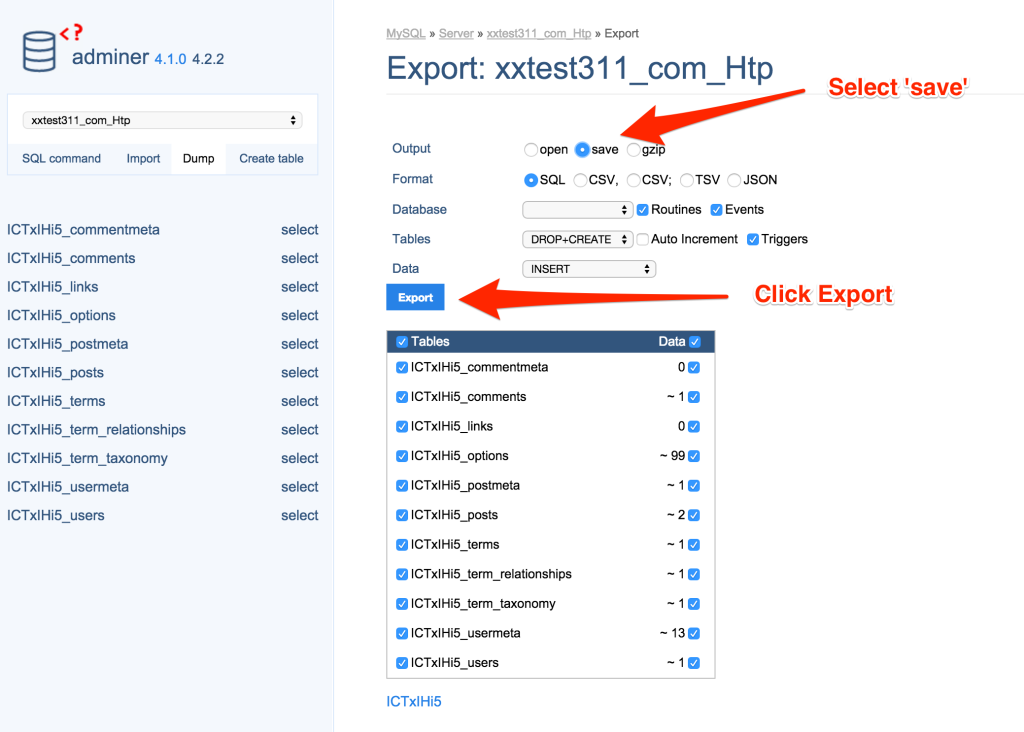
Comments
No comments on 'How to export (dump) your WordPress database.'