If your computer cannot reach a certain website this could be because your local DNS resolver’s cache contains an outdated record. For example, you updated your DNS records to point to Pendeo but instead you are seeing your old website. This is when flushing your DNS cache will speed things up.
Mac (OSX)
In the Command Terminal, type one of these commands:
sudo killall -HUP mDNSResponder
sudo discoveryutil udnsflushcaches
sudo dscacheutil -flushcache
sudo lookupd -flushcache
Here’s how to do it.
Windows
Run the following command in a Command Prompt window:
ipconfig /flushdns
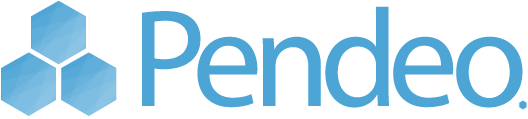
Comments
No comments on 'How to Flush Your Local DNS Resolver’s Cache.'